Hi Lovelies!
Today is a learning day! Did you know that you can find out someone’s exact location via Instagram? Yeah, I mean exact. Down to the house they are living in. This makes is beyond easy for someone creeeeeepy to find out where you and your family live. Scary huh? Well, have no fear, I’m here today to show you how to A. find out if your information is being shared, B. find out how to take the location off of any pictures you have already unknowingly tagged, and C. make sure that you no longer give away this private information!
Are you sharing your location with strangers?
Well, if you have ever tagged a restaurant, grocery store, gym, airport, zoo, etc. chances are you have been sharing your location with people unknowingly. To find out for sure, go to your profile in Instagram and click on the map button as shown in the picture below. If a map shows up, you are sharing your location! If a message shows up telling you about the photo map and telling you that it is currently empty, you are safe! Woohoo for you! (If your map shows up, zoom all the way in on the pictures, it literally shows your house if you have posted pictures there….scary!)
So, you’re sharing your location…how do you get it to stop?!?
Great question, and it is SO easy! 1. Go to your profile in Instagram and click on the map button. 2. You will see photos on the map. 3. Click on the menu button in the top right hand corner of the screen. An “Edit” button will pop up when you do.
4. Once you have clicked edit, the screen will go dim except for the photos. 5. Click on the photos and then press edit in the pop up. 6. A new screen will show that has all of your photos on it. You can click on each picture individually or at the bottom of the screen (not shown) press “Deselect All”.
Click “Done” in the upper right corner and a window like the one below should pop up. Click “Confirm” and that’s it, you’ve untagged all of your photos!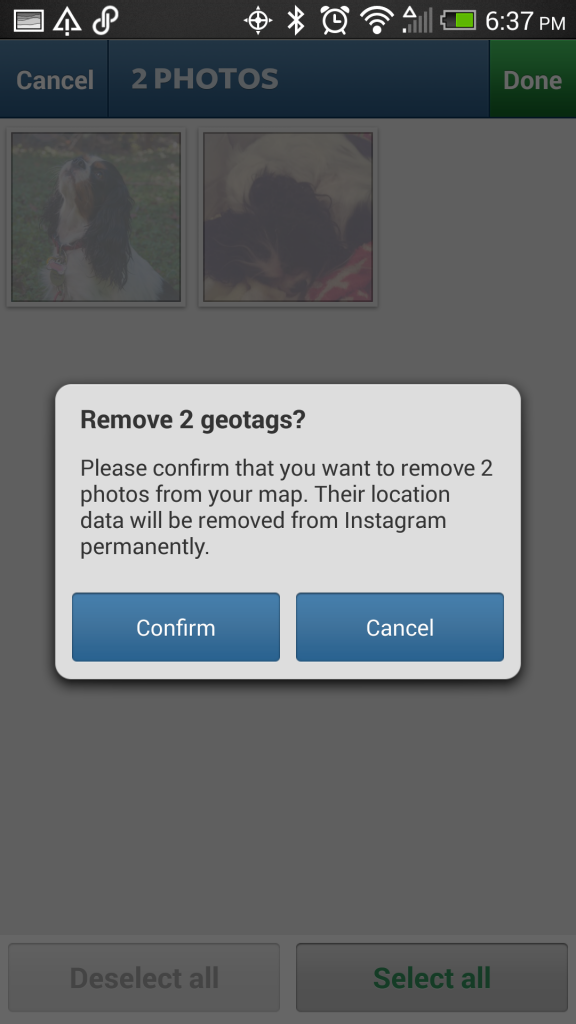
I’ve taken location off of all my pictures, how do I make sure I don’t do it again?
When you are uploading a photo, uncheck the “Add to Photo Map” box just below “Tag People”. Once unchecked your pictures will not show up on the map! Simple as that. You can also turn of locations on your phone to be sure, but I use a run tracking app that needs locations/GPS to function so that doesn’t work for me.
Now, I’m not an expert, so if I have gotten anything wrong here, don’t hesitate to let me know in the comments! Let me know if you have any questions at all as well!
Linking up with: Sunday Funday, Lets Be Friends


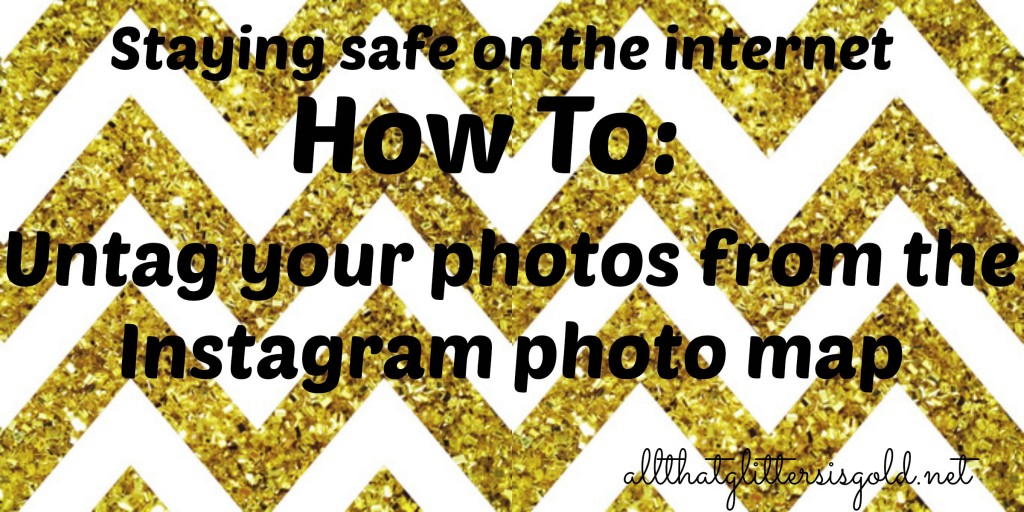
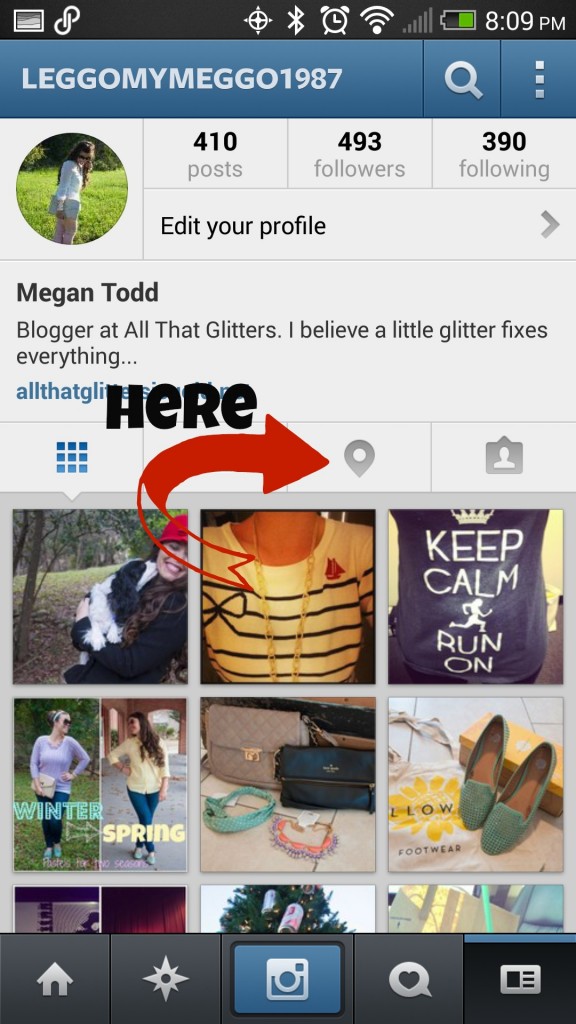
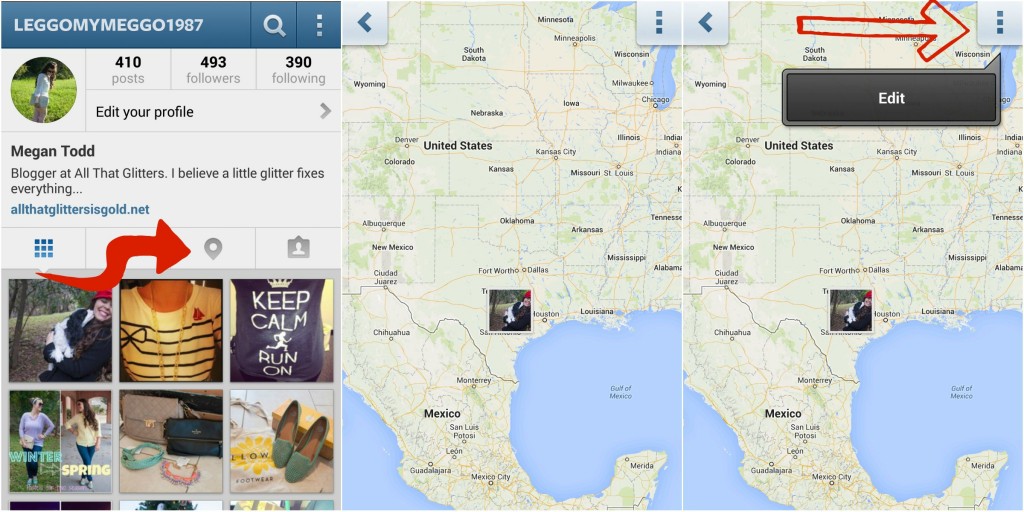
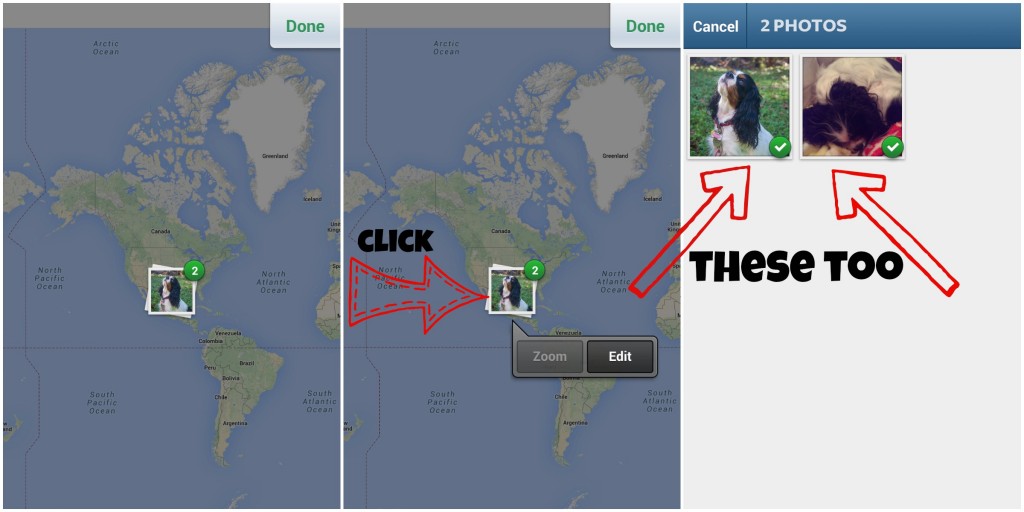
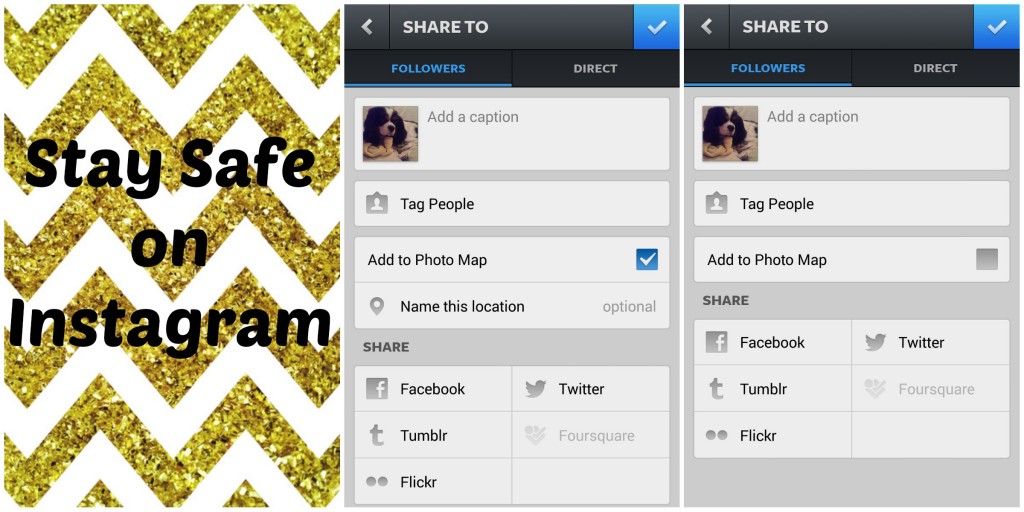
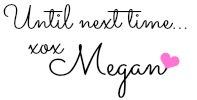

I had no clue you could remove your photos. Good info! The majority of my photos are of Connor and occasionally, I think I shouldn’t expose him so much but I guess I’m just hoping nothing will happen with his photos.
You should check and make sure! It’s scary to think that people can find out where you live by zooming in!
I don’t have an Instagram account, but that’s pretty creepy. Pinned.
Isn’t it? I’d be afraid to get stalked!
Great information for people. I have not implemented my photo map, thankfully!
Thank goodness! I had shared it for quite a while before I found this out!
Thanks for doing this. I don’t tag my IG photos but just checked to make sure there weren’t any there.
It’s always good to check and make sure! Rather be safe than sorry!
Thanks for sharing!
You’re welcome!
I was going to do this post too but I never got around to it. I’m glad you put it up! It’s great to know and I didn’t even know until a few months ago when I curiously started looking through mine and friends’ photo maps. Crazy. You’d think Instagram would be more proactive about informing users about privacy & security. Great post, I love your screenshots!
Thanks, love! I really think they should…it’s scary to think that if you post a lot from your home or work people, whether you know them or not, can find where these places are!
Fab post!
I do use the tagging tool, but only when I go visit places I want to be made public – like a museum or restaurant I think is cool – never my own home or personal places etc.
I’d also recommend checking your GPS settings on your phone too as an extra precaution means there’s a little more control over what locations you choose to post!
means there’s a little more control over what locations you choose to post!
Xoxo
Thank you! Adding tags in public places is totally ok. It’s just scary to know that there are people who don’t realize it is tagging your house every time you post that selfie of you and your kids! There are certain bloggers where I actually zoomed in and could figure out where they lived and where they worked! I will for sure have to look at my GPS settings too@!
I’m on Instagram and I had no idea their whole geotag thing was that precise on your location, right down to your house! I was beyond creeped out, so thanks for the tips! I just checked to make sure my photos didn’t have any of those pesky tags on them.
No problem! If this post helped even a few people, I feel good about it! I would so much rather be safe than sorry!
Very useful!! 😀 I got featured with you on this weeks links à la mode and got super curious to visit your blog
Have a good week! ^^
Thanks, lady! Congrats on links a la mode, exciting isn’t it?
I’m Glad I Stumbled Upon This!! Paranoia for the win haha! I’m fairly new and breaking down the walls of privacy and opening myself up online has been a tad scary! The last thing I would want is to link something up with my address! eek!! I loved this! Thank you!
Haha! I’m glad you did too! Feel free to share with anyone else who might be in danger of sharing their address!
Thank you! This is great info for instances when I don’t want to tag where I am, like at home. I’m going to check my IG map now!
You are SO welcome! Feel free to share with anyone you know who might need the info!
THANKS so much for sharing! Great info! Featuring you at this weekend’s party! XO
You are SO welcome! Thank you SO much!
Hello, I read your blogs daily. Your writing style is awesome, keep it up!
Nellie
Thank you, Nellie!